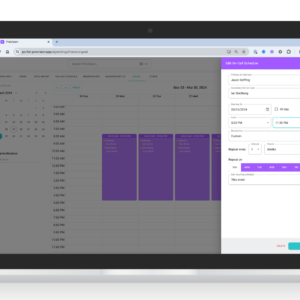BELFAST – DisplayNote announced the release of the latest version of meeting room software Launcher.
Used in meeting rooms and collaboration spaces worldwide, Launcher is a smart interface for the meeting room display that allows users to view calendars, launch calls, and access content with ease.
DisplayNote recognizes the importance of creating accessible and fluid meeting spaces as many organizations move towards hybrid working. Launcher, therefore, makes it easy for users to access their files and launch calls across multiple video platforms in the meeting space.
In its latest update, Launcher has a new feature whereby Teams and Zoom meetings can be controlled from any windows-based tabletop console. Users can toggle the camera, microphone, start and end the call and control the call volume without leaving their seat.
This update also sees the addition of a network drive shortcut, making it quick and easy for users to access their network drive files on the meeting room system without the need for a device, cable, or USB.
When asked about the new features, DisplayNote COO Ed Morgan commented, “Today’s workspaces will soon be video-ready by default. As we’re all using either Teams, Zoom or other meeting software to connect for most meetings, Launcher makes video calls in these spaces more open, flexible and, most importantly, productive.”
You can request a free trial or personalized demo of the new Launcher at https://www.displaynote.com/solutions/launcher