What Screen Resolution Means to You
It’s easy to spend countless hours staring at a screen – phones, tablets, and TVs are seemingly always within sight or otherwise within our grasp.
The technologies involved in making the glowing displays we gaze upon are as varied as the content they display. However, there are some technical commonalities all screens share.
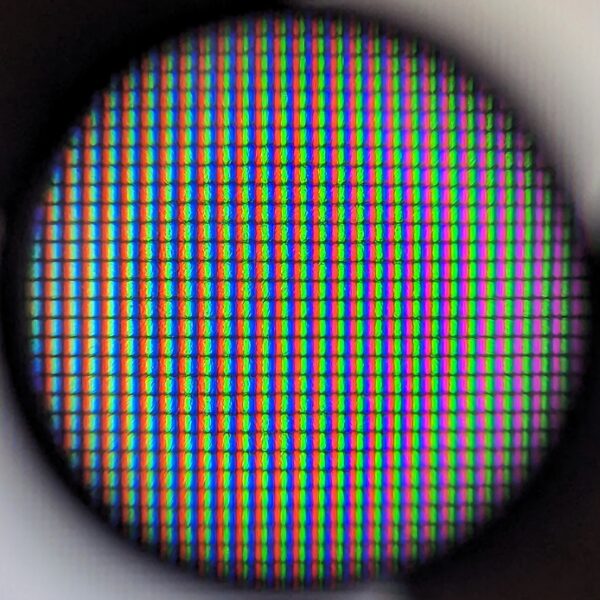
Turn on a TV and look at it closely with a magnifying glass. You’ll see that the picture displayed on the screen comprises a fine grid of unique square-shaped picture elements called pixels. Each pixel contains discrete elements that glow red, green, and blue, called the sub-pixels. These sub-pixels are modulated to produce any particular visible color through the science of additive color mixing.
It’s worth noting that some mobile phone displays do not use square-shaped pixels but instead arrange the subpixels in a diamond or striped layout to increase display brightness and longevity. That said, almost all TV screens and consumer video content are based on a square pixel format.
What does HD even mean?
The terms 720p, Full HD, 4K, and 8K all describe pixel-based resolutions with a widescreen aspect ratio of 16:9 (width to height). These descriptions of resolutions could refer to a video signal, the original video source material, or a particular display device. All televisions sold today feature a widescreen 16:9 aspect ratio screen. Most display devices (TVs, monitors, projectors) are compatible with various video resolutions and employ advanced scaling techniques to automatically make non-native video resolutions “fit” the display’s pixel resolution. Video content that isn’t precisely 16:9 in shape (many cinematic releases are closer to 22:9) is, ideally, padded with black bars along the top/bottom or sides of the picture to preserve the content’s original aspect ratio and not appear unnaturally stretched or squashed during playback on a 16:9 display.
One confusing aspect of how these popular resolutions are named is that some reference vertical resolution and others reference horizontal resolution. 720p and 1080p (i.e., HD and Full HD, respectively) resolutions reference vertical resolution. 4K and 8K (both described as “Ultra HD”!) reference an approximate horizontal resolution. If 4K and 8K resolutions were expressed as a reference to vertical resolution, they would be written as 2160p and 4320p, respectively.

By Libron – Own work, CC0, https://commons.wikimedia.org/w/index.php?curid=25976260
Screen Resolution and Megapixel
Many people are familiar with digital cameras’ megapixel (millions of pixels) ratings. It may be easier to make display resolution comparisons that way. 720p is about a million pixels, 1080p is about 2 million pixels, 4K is about 8 million pixels, and 8K is about 34 million pixels!
For the curious, the “p” in video or display resolutions like 720p or 1080p refers to a progressive scan display system indicating that the video pixels are updated sequentially line-by-line, top-to-bottom. 1080i is a popular broadcast TV format in use today, and the “i” shows an interlaced video signal where the odd and even lines of the picture are each updated on sequential passes (usually the odd lines and then even) to save signal bandwidth. Interlaced video content is converted into a progressive format on modern displays and set-top boxes before reaching the pixels.
Creating 1-1 Images
Your video source material will match the resolution of the display precisely 1:1 – minimizing the need for additional processing and the potential of introducing undesirable visual artifacts. In the case of a 720p resolution television displaying a 1080p video, approximately half of the two million pixels per frame of the 1080p video are being discarded to scale the video to the nearly one million pixels of the 720p TV. A modern 4K television fed a 1080p video signal would be upconverting that signal to a higher resolution for display – creating three virtual pixels for every original pixel of the 1080p source material. It is a technical challenge for any display device to scale lower-resolution video content to a higher display resolution with pleasing and artifact-free results. Unsurprisingly, respectable reviewers judge a TV’s upconversion prowess with various standard lower-resolution video formats.
The quality of the viewing experience with any display device depends on several factors, including (but not limited to) an individual’s visual acuity, screen size, viewing distance, and the resolution of the source material and display.
What can you see?
Our ability to discern fine video detail depends significantly on the viewing distance and the display’s pixel density. When comparing similarly sized displays with different screen resolutions, the pixel density is often expressed in pixels-per-inch (PPI) or pixel pitch (distance between the centers of adjacent pixels). For a 55-inch TV, 720p screen resolution is about 27 PPI. A 55-inch 1080p screen has a PPI rating of about 40, and a 4K 55-inch screen measures about 80 PPI. The good folks at THX consider a viewing distance of approximately 5.5 feet ideal for a 55-inch screen size – they factor in the display’s pixel density, our ability to perceive visual detail, and how well a particular screen size fills our field of view to create an immersive viewing experience.

Source: http://s3.carltonbale.com/resolution_chart.html
The famous (at least, among videophiles) chart above guides how screen size, viewing distance, and the resolution of the content and display all interact with our perception of detail. It’s easier to perceive fine detail (video or pixel structure) the closer you sit to the screen. It’s the main reason premium mobile phone displays like that found in the Pixel 8 Pro feature a screen with a PPI rating of nearly 490 – more than 6x the pixel density of a 55-inch 4K television! The increased pixel density of a mobile device allows it to be viewed at much closer distances without noticing the pixel structure of the screen.
How good is Screen Resolution
| Resolution (16:9) | Number of pixels | PPI w/55-inch screen | |
| HD (720p) | 1280×720 | 921,600 | 26.7 |
| Full HD (1080p) | 1920×1080 | 2,073,600 | 40.05 |
| 4K (2160p) | 3840×2160 | 8,294,400 | 80.11 |
| 8K (4320p) | 7680×4320 | 33,955,200 | 160.21 |
A display will only look as good as the quality of its pixels (and sub-pixels.) Picture contrast describes a ratio of pixel brightness versus how dark it can be (pure black being the ideal.) Picture contrast is one of the first things we notice about any video presentation. A bright display is better suited for viewing enjoyment in well-lit rooms than a dim one. At the same time, a screen that can produce inky-dark black benefits our perception of color and contrast in darkened viewing environments. A pixel’s ability to accurately create richly saturated color has become more critical with the introduction of advanced video formats like HDR10 and Dolby Vision. These video formats can describe content with significantly brighter detail and more lifelike colors compared to regular broadcast TV standards, DVDs, or Full HD Blu-ray discs.
Impressive pixels are the cornerstone of a great video display, and it’s good to remember to appreciate how we perceive this detail. Always wear eye protection when appropriate and consider an annual eye exam to maintain superb pixel discrimination.
Robert is a technologist with over 20 years of experience testing and evaluating consumer electronics devices, primarily focusing on commercial and home theater equipment.
Robert's expertise as an audio-visual professional derives from testing and reviewing hundreds of related products, managing a successful AV test lab, and maintaining continuous education and certifications through organizations such as CEDIA, the Imaging Science Foundation (ISF), and THX.
More recently, Robert has specialized in analyzing audio and video display systems, offering comprehensive feedback, and implementing corrective measures per industry standards. He aims to deliver an experience that reflects the artists' intent and provides coworkers and the public with clear, insightful product information.










